Teamprise for TextMate
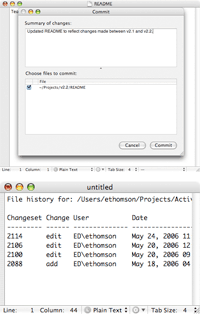
Teamprise and Microsoft Team Foundation Server users can now access their source code control directly from the TextMate editor.
TextMate is a popular developer-oriented text editor for Mac OS X. It's particularly popular in the interpreted language camps due to its light weight, high configurability and out-of-the-box support for many languages. Rightly so - it's a great programming text editor, and I've been using it anytime I don't need the full featureset of an IDE like Eclipse.
My only complaint with TextMate was that I constantly had to flip between my editor window and Teamprise Explorer so that I could check out and check in files.
TextMate ships with support for source control repositories in the form of Subversion and CVS. This is nice - but I need to check in to a TFS server. No problem! Thanks to TextMate's configurable architecture, I was able to roll my own interface to Teamprise in the form of a command "bundle."
The TextMate support for Teamprise went surprisingly smoothly. Using the Subversion and CVS bundles as a guide, I had a working prototype using the Teamprise command line client in just a bit over an hour. After that, I went back in to add a few features and polish the checkin functionality using a helpful utility included in the Subversion bundle. Now major features are supported -- add, delete, check out, check in, view history, undo changes, etc.
You can download this bundle at http://people.teamprise.com/~ethomson/teamprise/textmate/.
I'll admit, it's no stellar piece of engineering, and there are surely bugs. This was one of those little utilities born of necessity. That said, I hope the other Mac based TFS users find some utility with it.
Of course, you will need a copy of the Teamprise Command Line Client and a Teamprise client license. This is not officially supported by Teamprise.